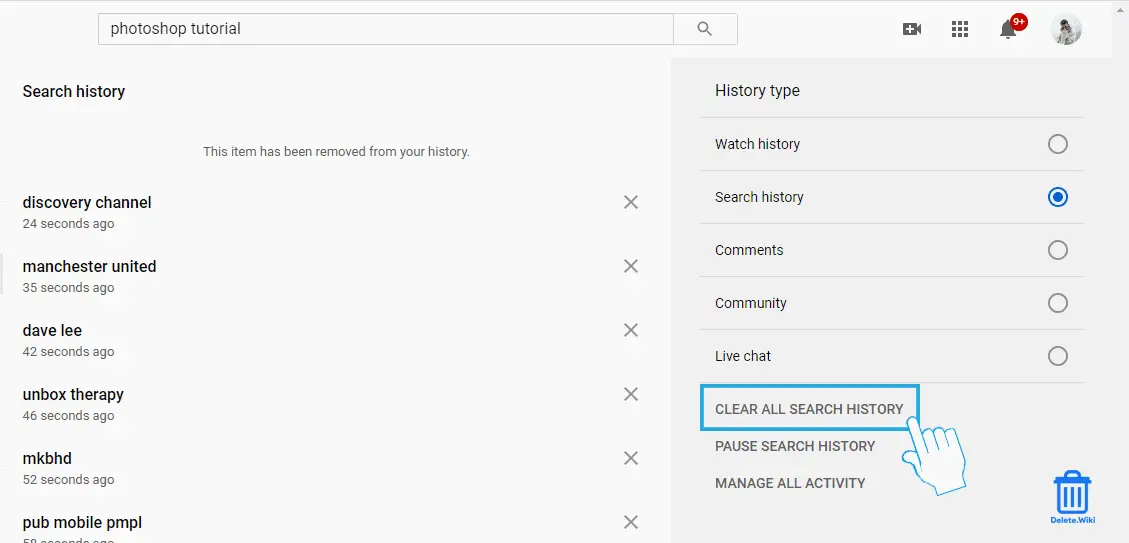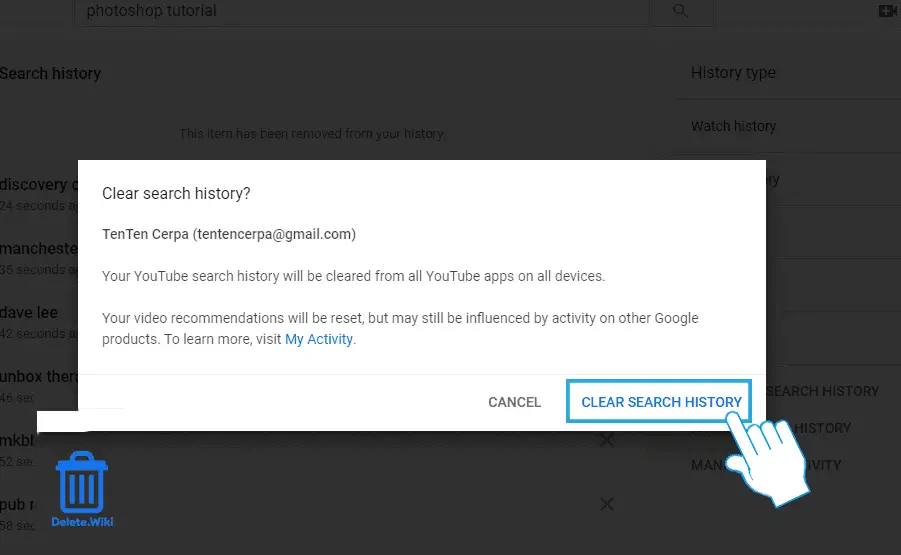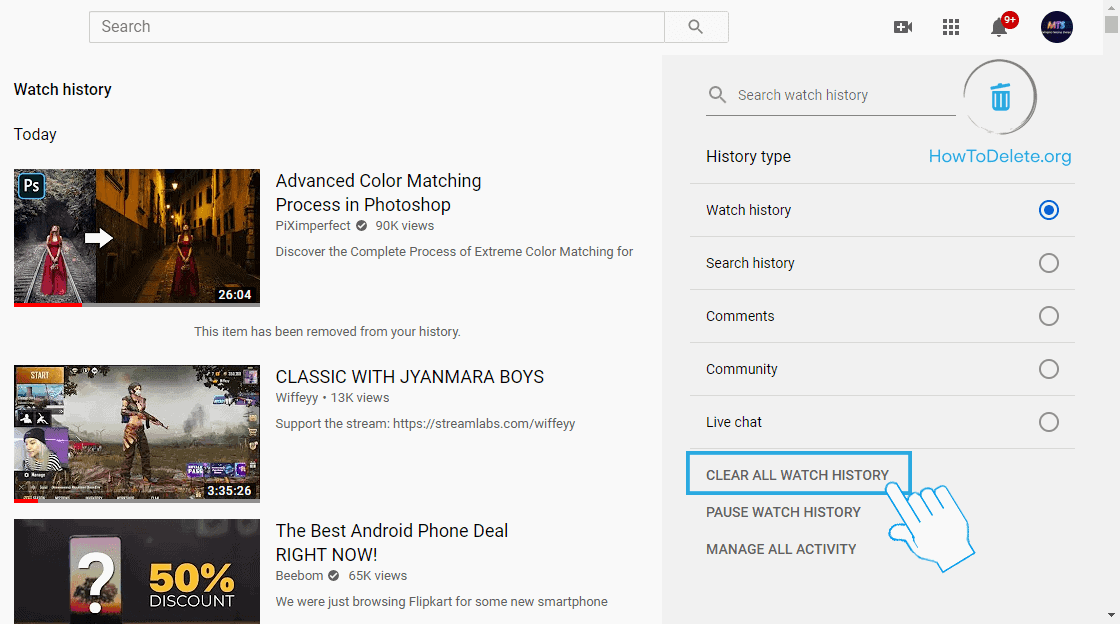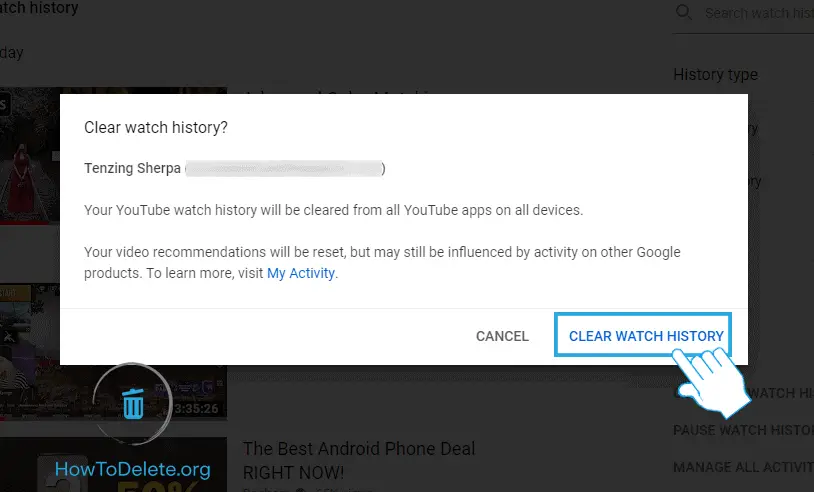Youtube is the biggest video-sharing platform with loads of various content creators providing you with the best videos to enjoy. However, often we search for or watch something on Youtube that we don’t want to share with others, mainly those who share the same device with others. You can get out of this awkward situation by clearing your search history and watching history on Youtube, here’s how to delete your Youtube search history and watch history.
RELATED: Delete Gmail Account
How to clear Youtube search history on a computer?
- Go to youtube.com and log in to your account if you haven’t.
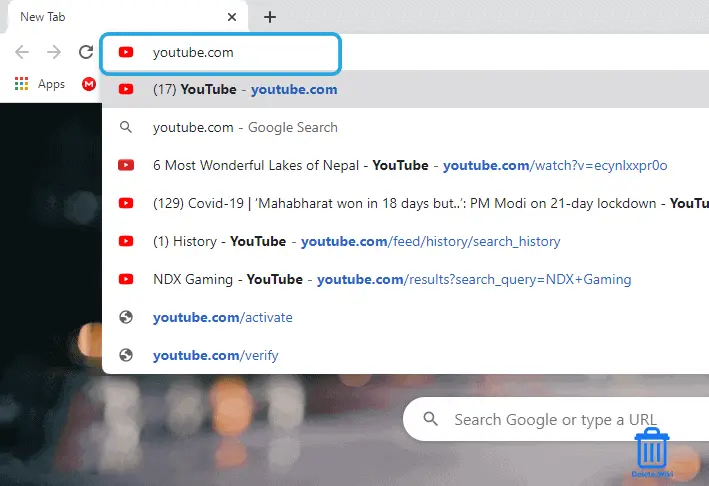
- Click on History on the left pane.
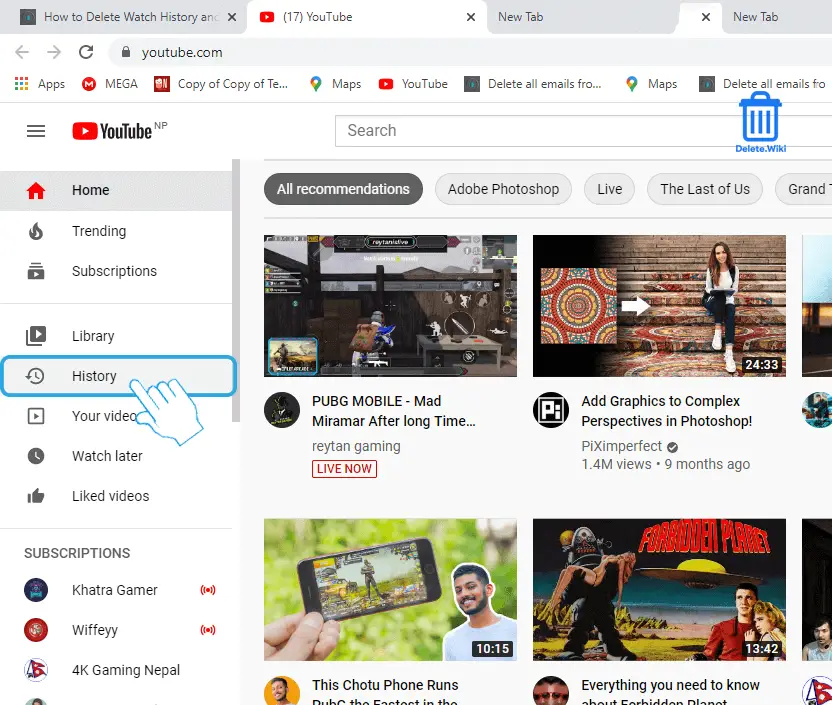
- Select Search history on the right pane.
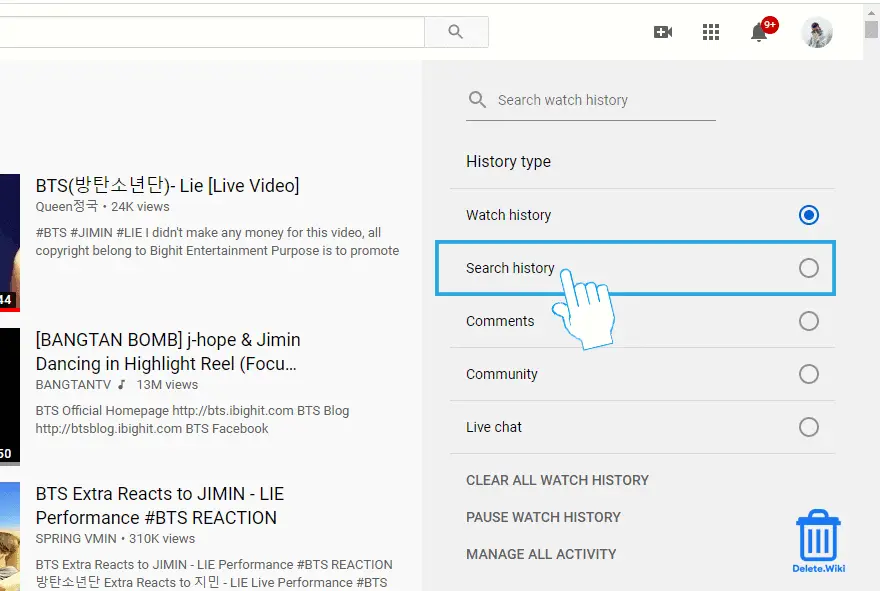
- Click on the ( X ) icon of the search you want to delete.
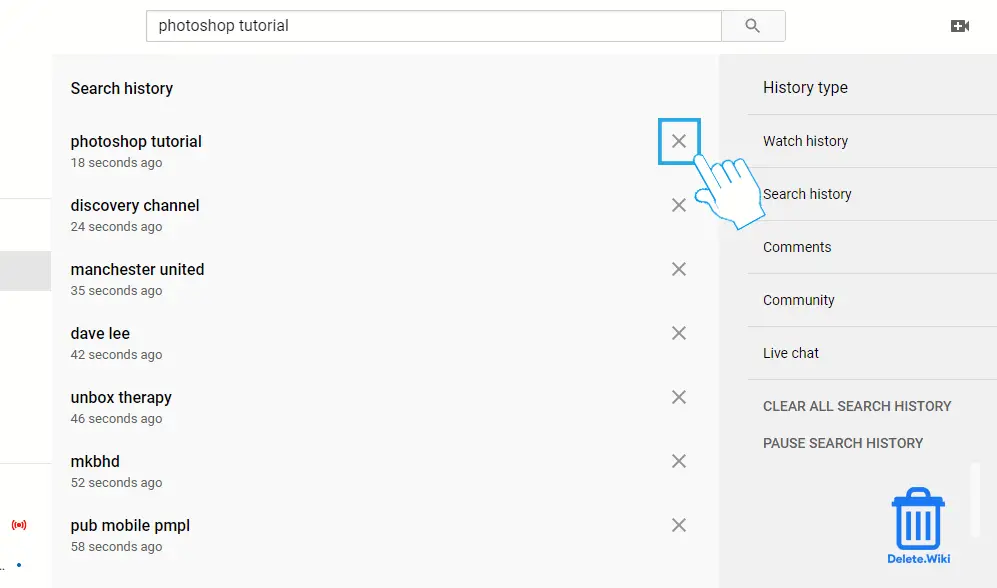
- If you want to clear all search history at once:
If you want to pause your Youtube watch history, click on PAUSE WATCH HISTORY and click PAUSE to confirm.
How to delete Youtube search history on iPhone, iPad, or Android?
Important: You cannot delete individual Youtube search history from the app.
- Open the Youtube app on your phone.
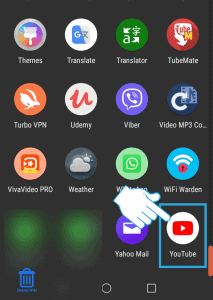
- Tap on your profile at the top right corner of your screen.
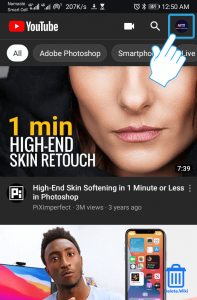
- Choose Settings at the bottom of the page.
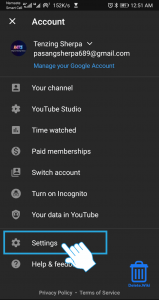
- On the Settings page, select History & privacy.
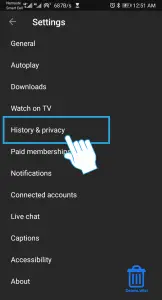
- Tap on Clear search history.
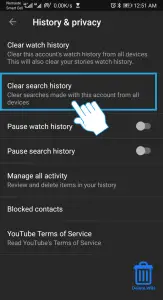
- A confirmation popup will appear, select CLEAR SEARCH HISTORY.
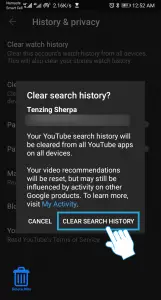
- If you want to pause your Youtube search history from tracking, toggle on the Pause search history option.
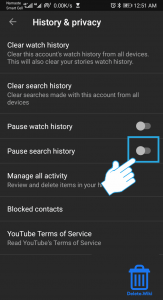
How to delete Youtube watch history on a computer?
- Go to youtube.com and log in to your account if you haven’t.
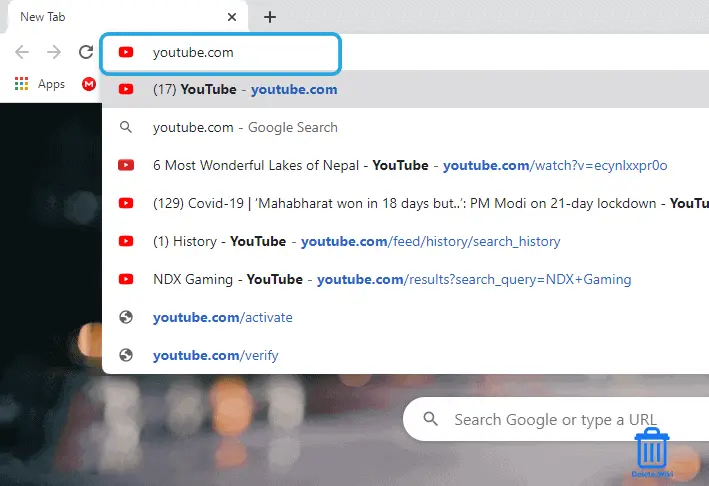
- On the left pane, click on History.
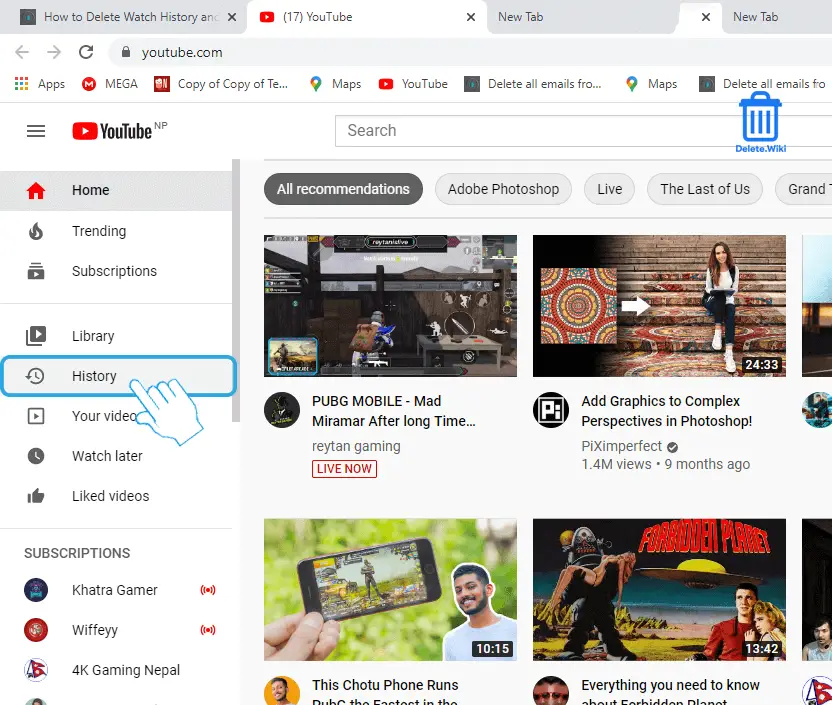
- Hover your cursor over the history you want to clear and click on the ( X ) icon.
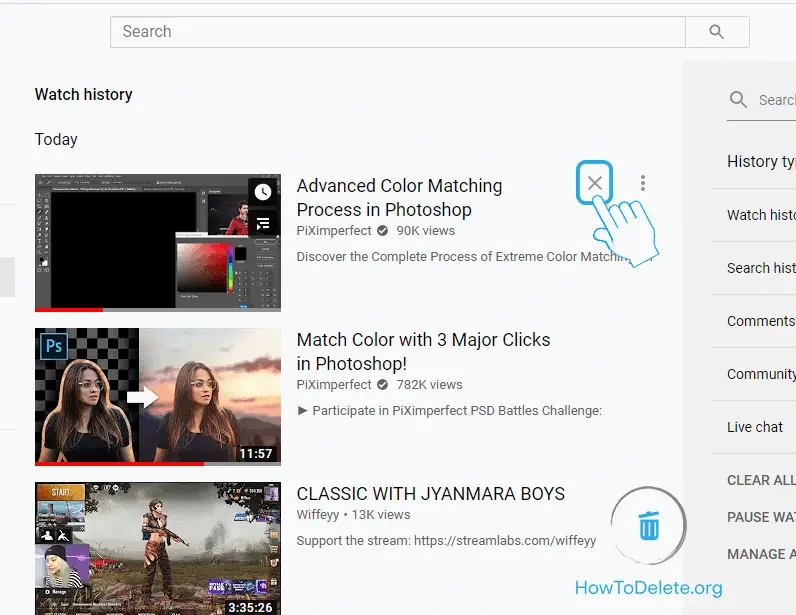
- If you want clear all Youtube watch history at once:
How to clear Youtube watch history from the app?
Note: You cannot delete individual watch history from the app. You’ll need to delete all watch history at once.
- Launch the Youtube app on your phone.
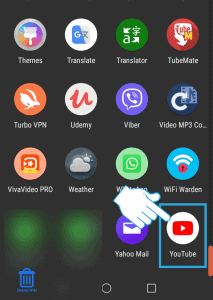
- Tap on your profile picture at the top right corner.
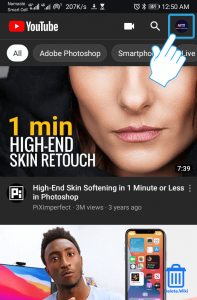
- Tap on the Settings option.
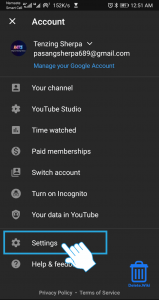
- Now, select History & privacy.
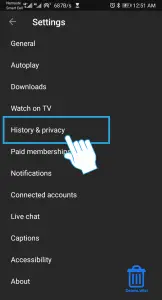
- Tap on Clear watch history.
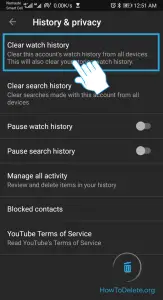
- A popup will appear, tap CLEAR WATCH HISTORY to confirm.
If you want to pause your Youtube watch history, toggle on the Pause watch history option.