Google Assistant is the most resilient AI assistant on mobile. Whether it’s setting a reminder or playing your favorite song, Google Assistant can perform various tasks with ease and better than its competitors (Alexa and Siri). However, if you don’t want to use Google Assistant for whatever reason, you can easily disable Google Assistant on your Android device. Here’s how to disable Google Assistant on your Android phone.
RELATED: Delete Gmail Account
How to turn off Google Assistant on Android?
- Open the Google app on your phone.
- Tap on More at the bottom right corner.
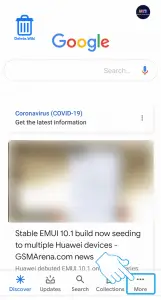
- Tap on Settings.
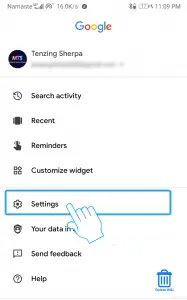
- On the settings page, select Google Assistant.
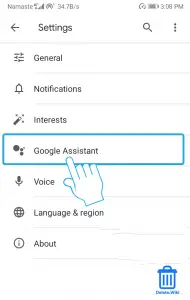
- Open the Assistant tab.
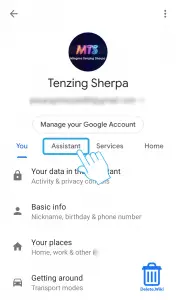
- Scroll down and tap on Phone.
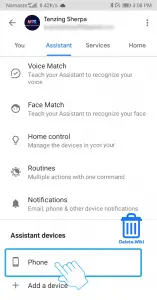
- Turn off the Google Assistant toggle.
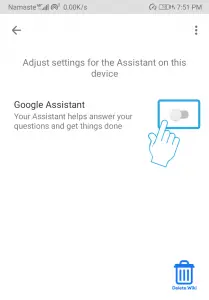
How to turn off Ok Google?
- Open the Settings app on your mobile.
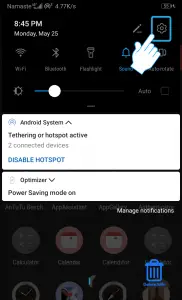
- Scroll down and select Google.
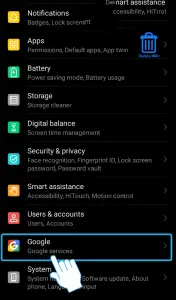
- Now, choose Account services.
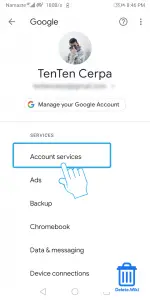
- Tap on Search, Assistant & Voice.

- On the settings page, choose Voice.
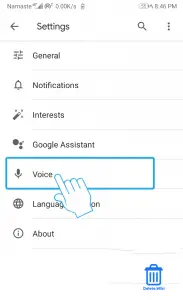
- Under the HEY GOOGLE heading, tap on Voice Match.

- Turn off the Hey Google toggle.
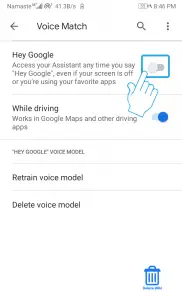
What happens if I turn off Google Assistant?
After you disable your Goggle assistant in your Andriod device, it will completely revoke your access to the Assistant’s features. You can no longer perform tasks quickly until you turn them on. Whatever your reason, turning off Google Assistant is relatively easy for those with Android devices.
However, if you want to have access to Goggle assistance sometimes, you might consider deactivating the support button instead of turning off Google Assistant. This way, you’ll still be able to access the assistant through your phone.
