What is Edmodo, and Why should you keep away?
With the coronavirus outbreak having forced us into self-isolation for months now, our lives have been turned upside down. From training sessions to educational videos and even the most significant ones like tutoring, courses have all been changed by digital media for example learning apps like Edmodo. On top of that, the prevalent usage of smart devices has been a helpful tool that allows creators, tutors, and students to learn from anywhere. As technology has progressed and reached a wide variety of audiences, the challenges to fulfilling their requirements have become tremendously tricky and nerve-racking. Security, reliability, and user-friendliness help gain user traction to any digital medium. The peak of success for any application is its evolvement around the user and their tasks and continuity among the platforms to offer a seamless yet controlled environment everywhere.

With the recent rise of online learning applications, Edmodo is one of the digital platforms advertised to be a helping channel for students and teachers worldwide. But, their reviews and their offerings have been rather unpleasant. Most people thought Edmodo was a bad idea when they first heard about it because its interface seemed complicated for new users to figure out. In addition to that, there hasn’t been any moderation implemented for maintaining secure environments where both teachers and kids feel safe. As a result, the application on mobile devices has suffered rather sluggish behavior and an unpleasant experience, as stated by our team. The website interface also has much to be offered, and it isn’t evident and not well built for quick login and register actions. The parent app is also useless as it doesn’t provide any monitoring options, while other alternatives like Schoology and canvas offer various moderation and monitoring options.
What happens when you delete an Edmodo account?
Edmodo has a 30-day deactivation period set in place before deleting your account permanently. If the account is not reactivated within the 30-day deactivation period, the account user will no longer have access to previously joined classes, grades, and other various assets. In addition, a confirmation email will be sent to your email address to notify you if the account owner performed your action. If the deletion request was not intended or done by unauthorized access to your account, contact the support team to halt the process and reactive your account.
Note: If the account is not reactivated within 30 days, your account will be permanently deleted.
What happens when you unsubscribe from the Edmodo account?
Edmodo runs as a freemium provider, i.e., it provides essential services free of cost, however unsubscribing from a premium plan eliminates the ability to expand the number of participants, and get quick support and extra cloud storage.
For the organization subscription, the access to add students more than 40 will be limited, with the base cloud storage. The participants will have their benefits cut off if the organization they are trying to decide to unsubscribe from their service.
How to delete Edmodo Account?
Edmodo offers a deactivation to prevent its users from completely losing access to their classes and grades. The process to delete the teacher accounts and student accounts is the same. Users are advised to perform a backup of their account in order to transfer their content to another application or to view it later down the line. The deactivation period is set at 30 days, but if the user doesn’t want to use Edmodo anymore, they can log out before then. If they don’t log in again within 30 days, their account will be automatically deleted.
Guide to initiate deactivation process of Edmodo
Web/Desktop
- Log in to your Edmodo account from your preferred web browser.
- Backup required documents and classes (optional).
- Click the round profile icon on the top right corner.
- Then click on setting and scroll down to deactivate your account highlighted in red.
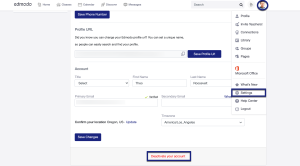
Phone/Tablet
- On the top right corner of the dashboard, click profile; the icon.
- Account details will appear with a list of options.
- Then click on settings.
- Scroll down and click on deactivate your account button.
Can I restore my deleted account?
Unfortunately, you can not restore your deleted Edmodo account as all your data will be permanently removed. After you deactivate your account, you’ll receive an email to you confirming the deactivation. Your account won’t be deleted right away. The deactivation period is for 30 days, so during which you’ll have the option to reactivate the account before it gets permanently deleted. It is after 30 days that your data histories will be cleared from the website. All your content, posts, and work will be lost, and after 30 days your Edmodo account will be deleted permanently so there is no option for you to restore your account. Also, accounts deleted due to inactivity cannot be restored.
How to delete credit cards from the Edmodo account?
If you want to delete your payment method from an Edmodo account, go to the “Help Center” tab and submit a request for automatic removal, or you can follow these steps for manual procedure.
- Go to your profile top right corner.
- Click on the setting tab.
- Expand the payment and subscription tab.
- View your credit card/ debit card detail.
- Later click the delete payment option right below your intended payment option.
For more assistance, contact [email protected] or call (650) 336-0395.
How to appeal for an account deactivated by Edmodo?
If an account has been set up for deletion after deactivation, the user can log in to their account again. Consider using the administrator account or providing details for the primary user when appealing from within the organization. If any anomaly occurs and your account is deactivated, send an email to the Edmodo support team by briefly explaining your issues and your account number at [email protected].
In case of any breach of terms and conditions or unethical behavior, the account will be permanently deleted.
How to leave or withdraw from a Class/Group?
If you are only deleting the Edmodo account so that you can leave your group/class, then don’t bother deleting your account, just withdraw from the class. Leaving a Class/Group is easy for Students and Teachers. If you want to withdraw from a class as a Student or Teacher member, remember that your grades, and activity will be removed once you have withdrawn from the Class/Group. Follow these steps to leave the class/group.
- Go to your Edmodo account.
- Navigate through your Class or Group.
- Then, click on More or three dots located in the top central panel of the page.
- Select Withdraw from Class/Group.
- Now, tap on Yes to confirm.
Note: In case you want to rejoin the same Class/Group you accidentally removed yourself from, you will need the Class/Group Code.
How to stop receiving notifications from Edmodo?
For Students
To turn notifications for classes, assignments, etc., off your phone, go into Settings > Notifications > Class Time Reminders/Assignments > Turn Off Notification Button. If you’re using Chrome for Windows or Mac OS X, right-click (or control + click) on the page where you want to block cookies, then select “Block site.” In Safari, open Preferences > Security.
Note: You can push back your notifications or set a time when you want your notification to arrive. Set your notifications, so they go off at specific times instead of constantly pinging you throughout the day.
For Parents
If you want to stop receiving offers and the status of your Edmodo account, unsubscribe from their newsletter here. If you need any further help, please email us at [email protected] or (650) 336-0395.
Hence, these are all you need to know about Edmodo, its features, payment plans, and the steps to delete your Edmodo account.