Twitter is one of the biggest social networking sites and has around 330 million users around the globe. However, Twitter is not for everyone’s taste and if you are one of them and you can leave Twitter easily. In this article, we guide you through the procedure of deleting your Twitter account.
But before that, there’s a lot of confusion going around about the term deactivate and delete a Twitter account as they have the same procedure. Let’s clear it up when deleting your account you are actually deactivating it. Once your account deactivation duration reaches 30 days, your account gets permanently deleted. Logging in within 30 days of your account deactivation will reactivate your account.

What happens when you delete your Twitter account?
As soon as you remove your account, your account will no longer be available in their systems. You won’t be able to reactivate your previous account and you won’t have access to any old Tweets. So, make sure you really want to delete your account.
Things to know before deactivating/deleting your Twitter account
- Deactivating/reactivating your Twitter account won’t solve any problems like disappearing tweets, decreased followers, etc.
- You do not need to deactivate your account to change the username or email address associated with Twitter. You can change them from the settings.
- Bing/Google may show your tweets as Twitter can’t remove items indexed in search engines.
- All your data associated with Twitter will be deleted.
- After 30 days of your account deactivation, your account gets permanently deleted. You can reactivate by logging in within 30 days of your account deactivation.
- The same username of the deleted account won’t be available for another account. If so, you have to change your username before deleting the account.
How to permanently delete a Twitter account using a web browser (Desktop)?
Are you tired of Twitter? To permanently delete your Twitter account, you first of all need to deactivate your account. Once you have deactivated your account, your username and your profile will no longer be visible in the app. Within 30 days, you can reactivate your Twitter account at any time. But after 30 days, your Twitter account is permanently deleted, and you cannot reactivate your account.
Follow these steps to deactivate your Twitter account on the desktop:
- Visit twitter.com and log in to your account.
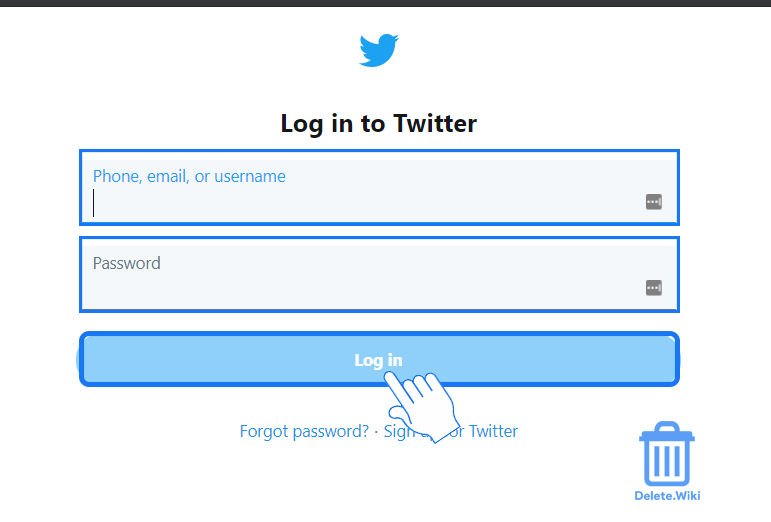
- Click on More on the left pane.
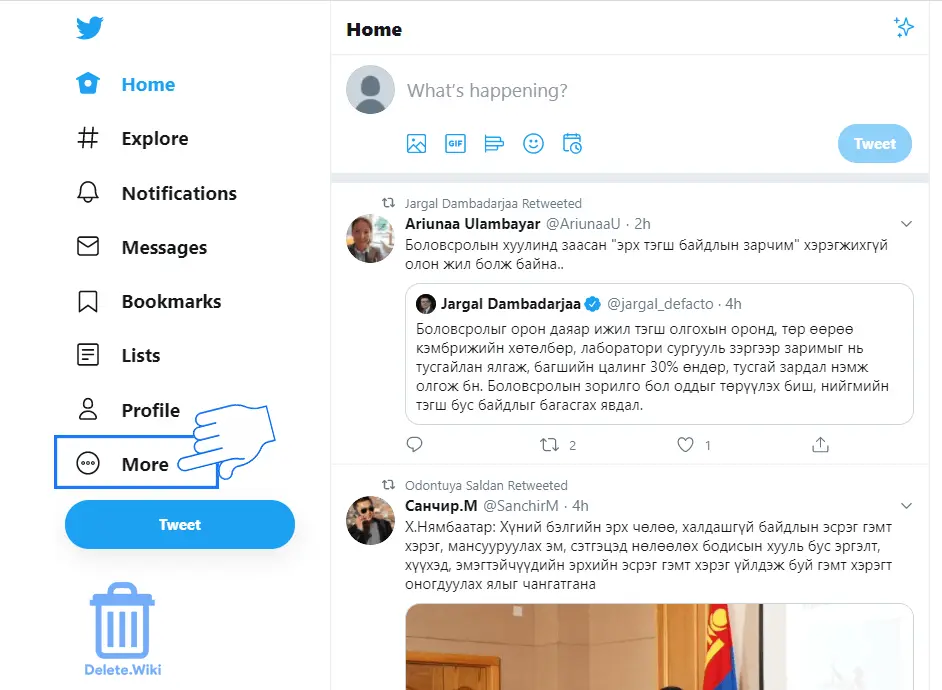
- Select Settings and privacy from the dropdown menu.
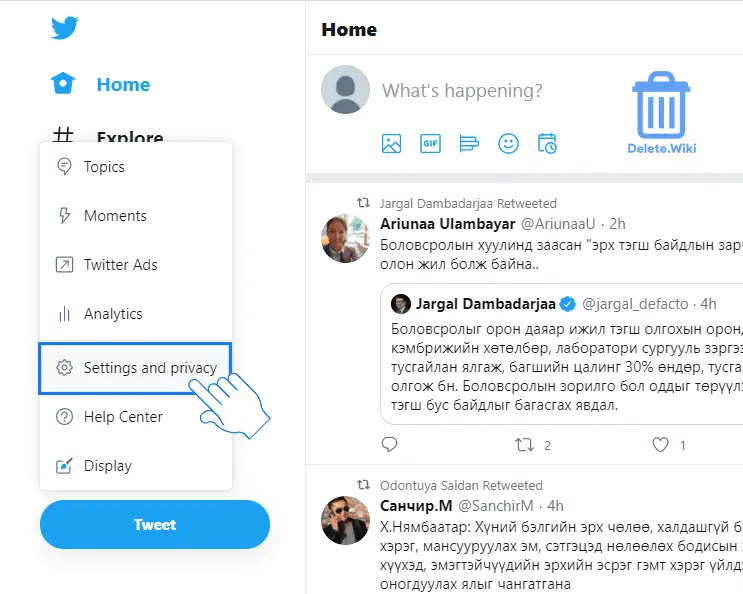
- Under the Account tab, click on Deactivate your account at the bottom of the page.
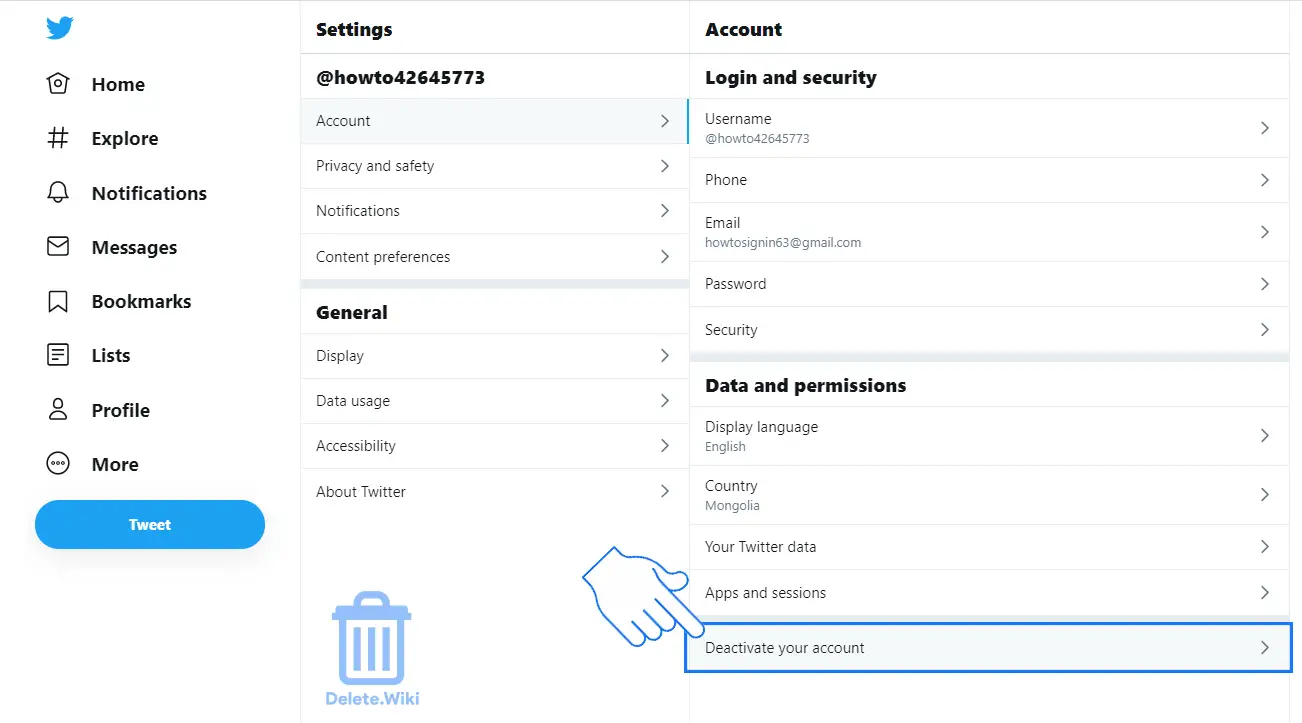
- Click on Deactivate at the bottom.
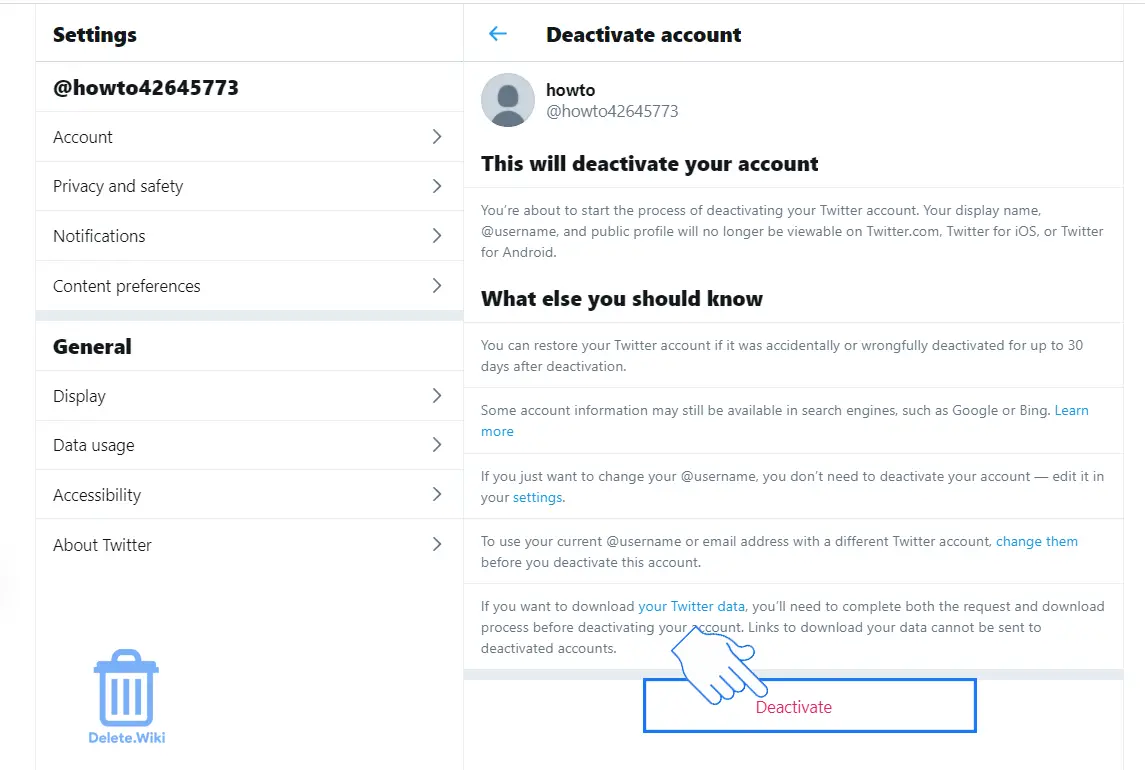
- Type in your password and click on the Deactivate button.
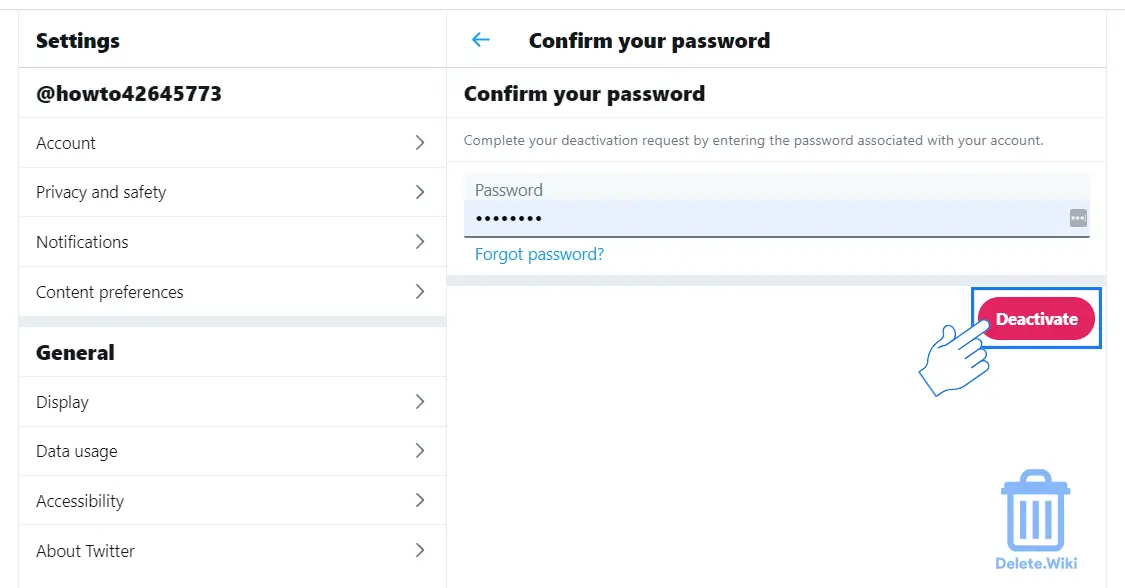
How to delete a Twitter account on Android?
You can also delete your Twitter account from the application. Follow these steps to deactivate our account on the application:
- Open the Twitter app on your phone.
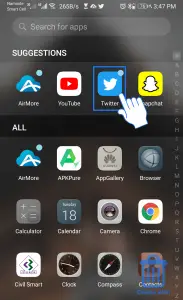
- Tap on the ≡ icon (menu) at the top left corner of your screen.

- Select Settings and privacy from the menu pane.
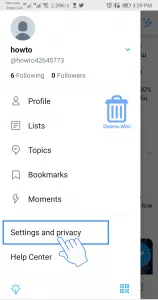
- Tap Account at the top.
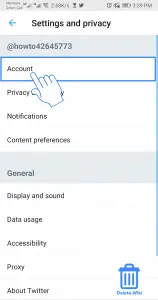
- Scroll down to the bottom and tap on Deactivate your account.
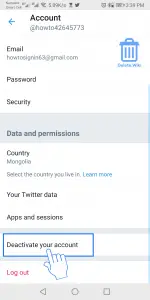
- Tap Deactivate at the bottom.
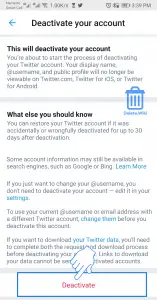
- Enter your password and tap Deactivate.
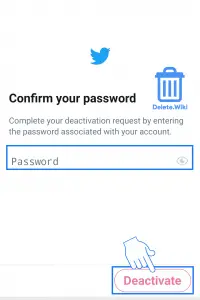
- Select YES, DEACTIVATE to confirm.

How to delete a Twitter account on iPhone/iPad?
- Launch the Twitter app on your iPhone or iPad.
- Tap on your profile icon at the top menu.
- Select Settings and privacy.
- Select Account and tap on Deactivate your account at the bottom of the page.
- Tap on Deactivate.
- Choose Yes, deactivate to confirm.
How to delete Twitter tweets?
You can delete any of your tweets from your account at any time. Note that you can only delete tweets that you’ve posted, not tweets of other accounts. When you delete your tweet, it is removed from your Twitter account permanently, and the retweets of deleted tweets are also removed. If other people retweeted your tweets, then their tweets will not be removed.
Follow these simple steps to delete your Twitter tweets:
- In your profile, select the tweet you want to delete.
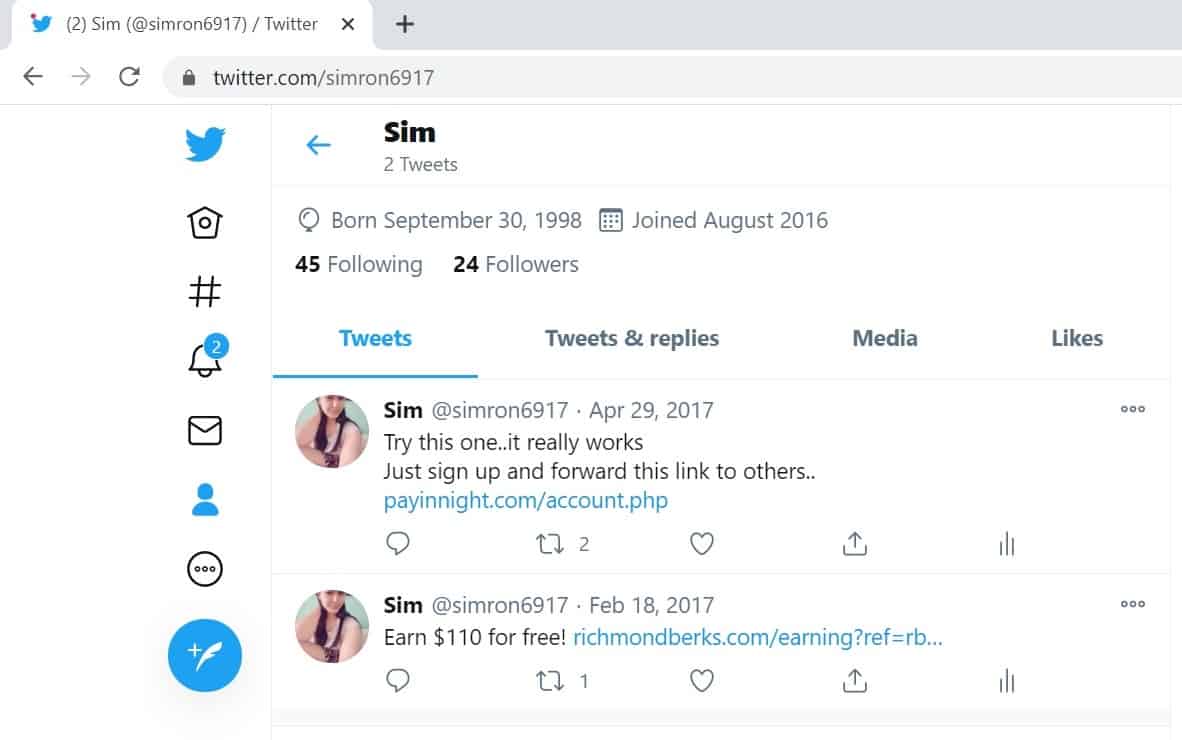 Click the three-dot icon and click delete the tweet, and confirm it by again tapping Delete.
Click the three-dot icon and click delete the tweet, and confirm it by again tapping Delete.
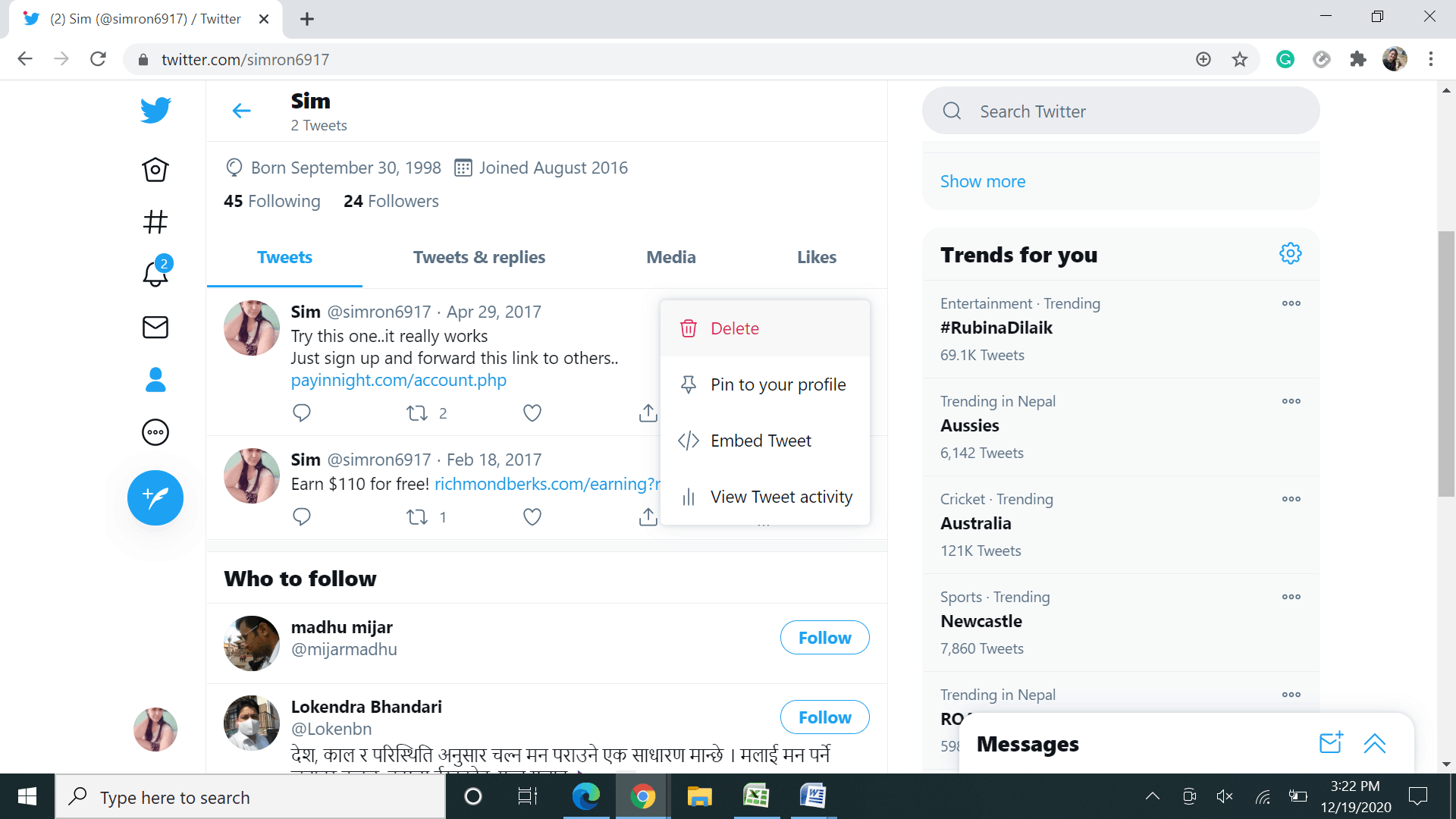
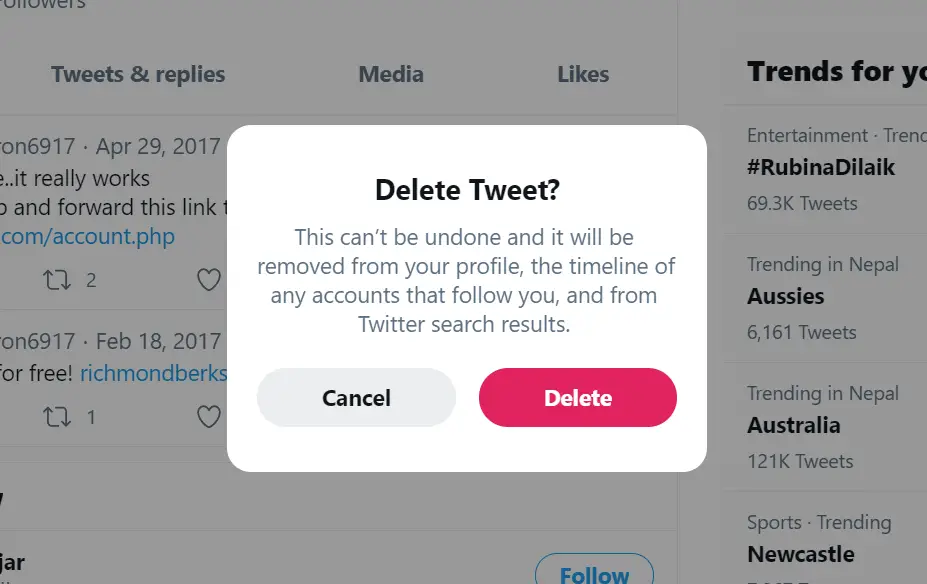
Therefore, you can easily delete your Twitter account from your desktop or mobile application.
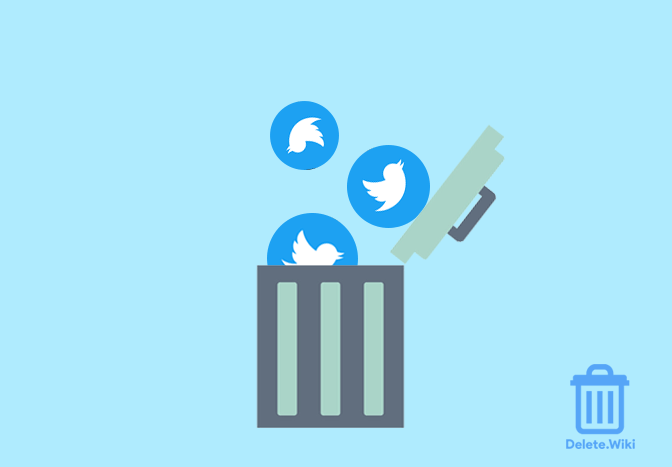
That was helpful thanks.