Are you wondering how to delete blogs on Wix.com permanently? Then, keep reading this article. Here are some ways to delete unwanted blogs from wix.com.
Wix.com allows users to build HTML5 websites and mobile sites from online drag and drop tools. It is owned by an Israeli company of the same name that mainly works on cloud-based web development services. It is one of the best platforms for blogging that give access to free website hosting. Wix is good for medium-level users who have the time and patience to build a website.
Well, if you want to delete blogs on Wix permanently, follow the steps mentioned below.
How to Delete a Published Post or Drafts?
You can delete the blogs or posts that have been already published or drafts very easily. Here, follow the steps.
- On your dashboard, go to the Post tab.
- Next to the post, you want to delete, select the three dots or Show more icons.
- Then, click Move to Trash.
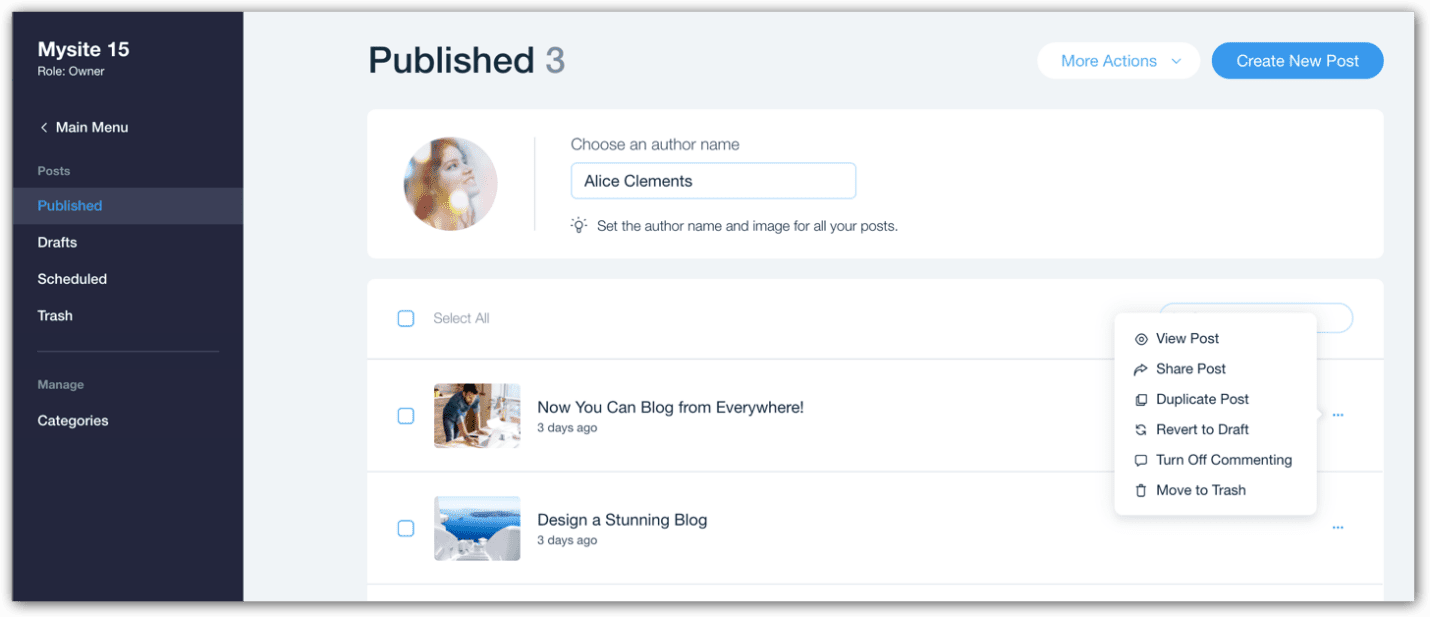
Source: support.wix.com - Again, click Move to Trash to confirm it.
Note: The likes, views, and comments will be deleted permanently as soon as your blog is moved to trash. They will not be restored even if you restore your blog or posts.
How to Restore the Deleted Post or Drafts?
- Go to the Post tab on the dashboard.
- Click on Trash on the left side.
- Find the post you want to restore and select the Restore option.

Source: support.wix.com
Note: The restored posts will be moved to the Drafts.
Delete Blogs on Wix Editor
- Go to Menus & Page’s on the left side.
- Under the Site Menu, find Blog and click on the three dots icon or Show more.
- Then, select Delete.
- Confirm to delete the blog.
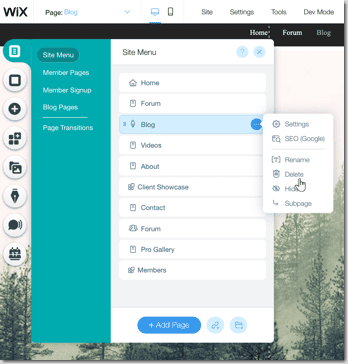
Delete Blogs using Editor X
You can also delete your blogs by using Editor X. The process is similar to the above. Follow the steps mentioned below.
- Go to the Pages at top of Editor X.
- Find Blog and click on the three dots icon or Show more option.
- Click on Delete.
- Then again, confirm by clicking on Delete Page.
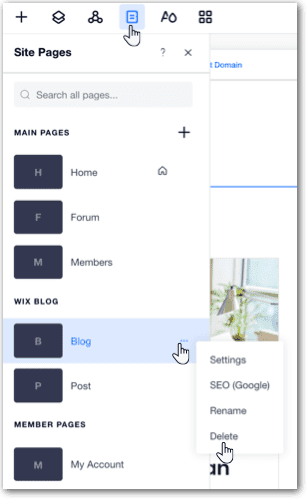
Note: The blogs are not deleted permanently, so you can restore them if you want.
How to Delete Blog on Wix.com Permanently?
If you do not want your blog anymore and want to remove it permanently, then you can delete then from the Trash.
- Go to your Wix account and go on the dashboard.
- Click on Posts.
- Go to the Trash option on the left side.
- Then, look for the blog you want to delete. Select the Delete icon.
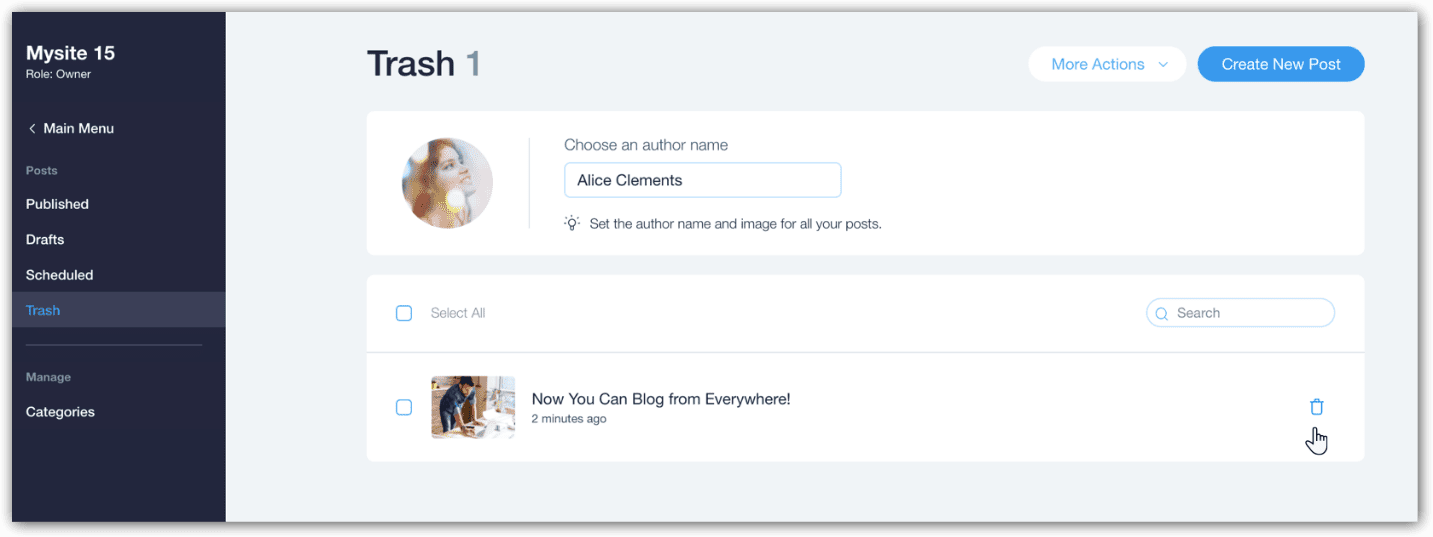
Source: support.wix.com - Confirm it by clicking on Delete.
Note: If you want to delete posts from a live site (while logged in as admin), just click the vertical three dots or Show More icon right next to that post. This way, they can be permanently deleted.
Before permanently deleting blogs, you should check if they are necessary or not. If you are sure to remove the blogs, refer to the above steps. Thus, we hope this article was helpful to delete blogs on Wix permanently.
