Feeling tired of 7 Cups? Want to delete your account? Here, this article will guide you to delete the 7 Cups account. Please keep reading until the end.
7 Cups or 7 Cups of Tea is an emotional support website that aims to provide online therapy and free services. It connects stressed people with trained listeners who anonymously interact with people who need help. Users can talk about whatever is on their minds and reach up to the trainers for help. 7 Cups allows users to create or edit account information, browse through the list of listeners’ profiles, click on the profile button to get detailed information related to listeners, connect to the listeners and share their thoughts.
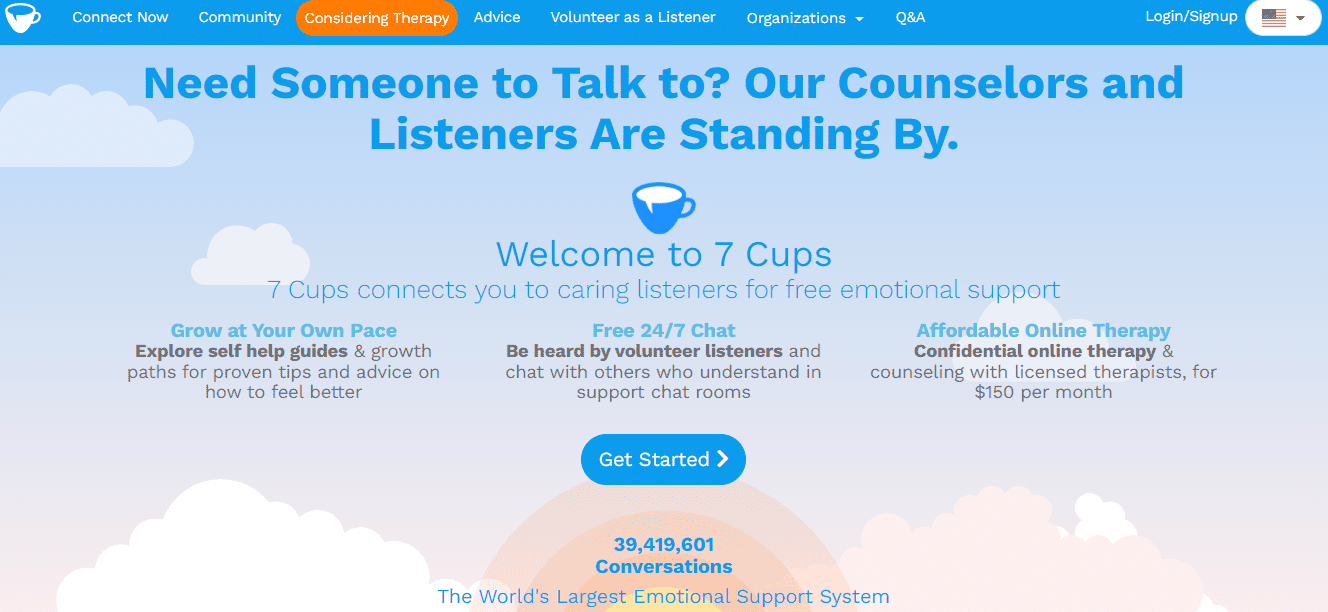
However, if you don’t want the 7 Cups account anymore and want to delete the account, then try referring to the below-mentioned steps.
How to Delete the 7 Cups Account?
You may have some reasons to delete your account. Some users delete their account due to email spamming or if they do not want the 7 Cups account anymore and some are not working on the website anymore. Likewise, if you’re thinking to delete the 7 Cups account, then follow these simple steps. You can delete the account through the website.
- Go to https://help.7cups.com/hc/en-us/requests/new.
- A Sumit Request Page will open. Select DELETE MY ACCOUNT under On Please choose your Issue Below.
- Then, in the Your Email Address field enter your email address associated with the account you want to delete.
- Type REQUEST TO DELETE MY ACCOUNT in the Subject section.
- Now give a reason to delete your account in the Description box.
- Click on SUBMIT to send your account deletion request.
Note: After these steps, your 7 Cups account will be deleted permanently. But if you’re only thinking to take a break from 7 Cups, then it would be better for you to deactivate your account. To deactivate your account, follow the steps below.
Want to Deactivate the 7 Cups Account?
Deactivate your account if you want to take some time besides 7 Cups. After deactivation of the 7 Cups account, your profile, chats, feeds, and profile picture will not be visible. Your traces will remain in an external search engine for short period. It means that other people cannot find your 7 Cups profile but they’ll be able to find your profile by searching on the internet for a short time. Moreover, you can activate your account whenever you want. So, to deactivate the 7 cups account, go to Self-Care Break or you can follow these steps.
- Log into your 7 Cups account.
- Go to the Settings.
- Scroll down and click on the Self-Care Break link.
Cancel 7 Cups Subscriptions?
You should cancel your subscription to the 7 Cups account before you proceed with its deletion process. You may encounter some difficulty while canceling your service manually. & Cups allow multiple ways to cancel your monthly subscriptions.
Cancel via website
- Log into your 7 Cups account.
- Click on your Profile in the top-right corner.
- Then, choose Settings.
- Now, select Manage Subscriptions.
- Click on Cancel 7 Cups.
Cancel via an online request
- Visit the 7 Cups support desk or you can click on Submit a request from the top of the website.
- Then, choose to Cancel My Subscription from the dropdown menu.
- Enter your email address.
- Now, type your reasons to cancel the subscription in the Description field.
- Click on Submit.
Cancel via Email
You can write an email requesting 7 Cups to cancel your subscriptions. Send that email to [email protected] and the support team will contact you after some time. You may have to wait for some time to receive their response, so it will be better to follow other methods.
Cancel via Phone
You can also try calling them at the toll-free number 844-755-8757. But this is the least appropriate method to cancel subscriptions. This method also takes some of your time. You should consider the first two methods.
Thus, you can delete the 7 Cups account by using the above method and cancel subscriptions too. We hope this article has helped you to the last.
