Getting tired of the Credit Karma account? Do you wish to delete the Credit Karma account permanently? Read the article till the end to know deletion methods and other necessary things about the Credit Karma account.
Credit Karma US-based multinational personal finance company established in 2007. It is popular for its free credit and financial management platform and its features include its features also include monitoring of unclaimed property databases and a tool to identify and dispute credit report errors. Credit Karma provides free services in US, UK, and Canada. It offers identity theft protection and credit tools like the Credit Score Simulator identifies the effect of potential financial actions on a user’s credit score and gives recommendations for personal loans and credit cards.
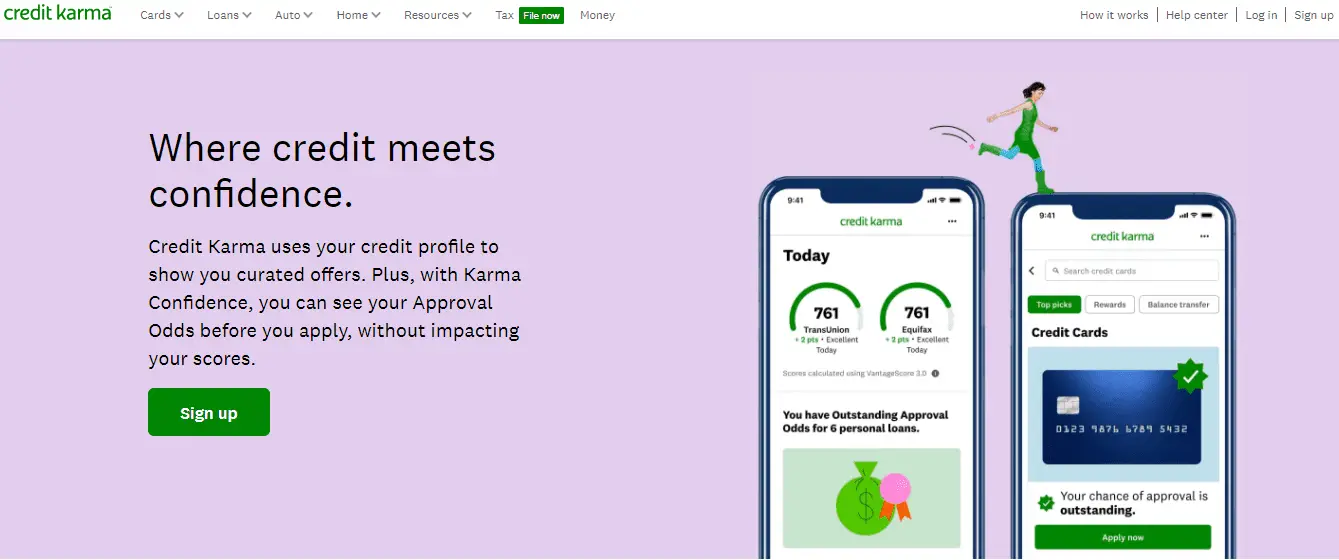
Although users can use its free credit services, you may want to delete the Credit Karma account. If you do, refer to the steps given in this article below. So, let’s see what are the steps to delete your account.
Why delete the Credit Karma account?
You may have several reasons to delete the Credit Karma account. It can use your information to suggest other financial products and earn some money when you purchase those products. Moreover, if you’re concerned about your data online and don’t want to be a victim of a data breach, it will be best if you delete your account.
What happens when you delete your account?
Before you delete your Credit Karma account, you must remember that you won’t be able to access any of your previous credit scores or report histories. You will also lose access to your previous tax documents generated using Credit Karma’s tax preparation software. If you have a Credit Karma savings account, you have to transfer the funds to a new account before closing yours with Credit Karma.
How to delete the Credit Karma account?
You can easily delete the Credit Karma account with the simple process mentioned below. However, you must consider some of the things before that. Credit Karma doesn’t delete your personal information at the time of your deletion. It takes up to 2 years for them to delete your data permanently. Follow these simple steps to delete your account.
- Open your Credit Karma website.
- Log into your account with the necessary credentials.
- Then, go to the Help Center on the lower-left side of the homepage.
- Now, enter Deactivate account in the search bar at the top.
- From the list, click on How Do I Cancel my Membership?
- Click on Deactivate my Credit Karma account and scroll down and tap on the Cancel Account button.
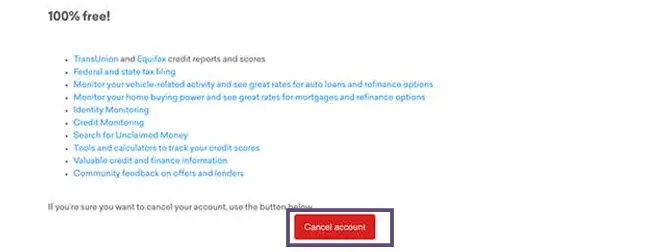
- You’ll receive a confirmation mail to confirm the account deletion.
Cancel Credit Karma membership?
If you cancel your Credit Karma membership, you won’t have access to the tools and information on Credit Karma like your previous credit scores or your report history. Before canceling you should first download and save the information you think is important. To cancel your membership, go to this link (https://www.creditkarma.com/myprofile/security/deactivate) and log into your account and follow the given instructions.
How to create a Credit Karma account after deletion?
If you want to use Credit Karma, you can create and enjoy its services. But remember, you will not have access to the information that you previously stored in your account. You can create a new account only after six months from your deletion period.
Thus, refer to the above simple steps to delete the Credit Karma account from the website and consider what will happen if your delete your account. We hope this article has helped you so far.
