TL;DR: You can delete iCatched account quickly with this tutorial.
Humans are social beings by nature. We have our own basic needs, i.e., food and shelter, and perceive them as necessary. However, many of us need other essential requirements to exceed our current expectations. Our lives are filled with a mixture of emotions we need to share. We need to share a companion and create an emotional bond and continuing experiences to fulfill our internal desires. Before the internet era, the only way to interact with people with the same interest was through meeting them in person. It would be a chore in itself to find a decent person, but on top of that, finding a decent person with correlating interests was almost impossible. In despair, many would end up with someone without understanding their interest and relationship status.
However, things have come a long way since then. Internet and the digital revolution have made it ever so easy to meet someone and get connected from the palm of your hands. Newly built platforms have applied tools and technology to make meeting like-minded people more accessible than ever before. Anyone from around the world can create their profile with their picture, describe themselves, and wait for other users to connect if their interests align. These were incredible achievements a few decades ago.
Acceptance of sexuality has also correspondingly increased as technology grows. Then, society frowned upon same-sex partners, and many would hide their sexuality altogether to become someone else for fear of their community. Now, people are more vocal about who they are, their orientation, and what they want as companions. Digitalization on the dating scene has provided this critical ability for people of different sexualities and has adversely affected society.
Why should you delete your iCatched account?
New on the scene, aiming to create a more accessible experience, was iCatched. Despite being released two years prior with recent technology, the app has disappointed many users. Recent reviews from the app users claim that the application and web/desktop sites are filled with automated bots to retain user attention. On top of that, the coin system (digital currency of iCatched) is expensive and is created to entice users to spend more.
The main goal of a dating application is to connect users to a natural person with similar interests, which iCatched seems to have misinterpreted while developing their platforms. So, although it is a step in the right direction, we advise you to skip iCatched and look elsewhere for a better experience for now.
What is iCatched dating?
iCatched dating is a newly built application for Web and mobile devices which aims to make a meeting, flirting, and dating people more accessible and more intuitive. iCatched allows people of every sexuality to post and match with any users on their platform. iCatched offers live chat, virtual suggestions, and anonymous payment methods on all Web and mobile platforms.
What happens when you delete an account?
iCatched offers both deactivation and deletion of your account. However, if you are currently subscribed to a premium membership, you can only deactivate your account and later delete the account complete after your premium subscription ends.
Deactivating your account allows you to hide your profile temporarily and later log in to continue using the application as before, while deleting your account permanently deletes all your details, profile pictures, and matches you have gained during the usage of the application.
What happens when you unsubscribe/cancel your subscription from the iCatched dating website?
Suppose you have decided to unsubscribe as a premium member from iCatched. In that case, you will lose multiple abilities like viewing profiles of interacted users, viewing anonymous users with common interests, and many more. The daily login rewards will also be switched back to standard rewards, i.e., three coins. Twenty spaces will reduce the capacity of people you can have on your friend list.
Unsubscribing from a premium membership will result in slower communication to the moderators and helplines.
How to delete iCatched dating account?
Deleting an iCatched account is relatively straightforward
Delete iCatched Account From a web/desktop
- Go to the dashboard of your account

- Click the top right corner with your profile picture
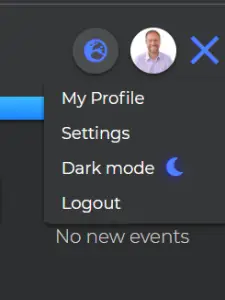
- Click on settings
- Scroll to the bottom to view the delete account button
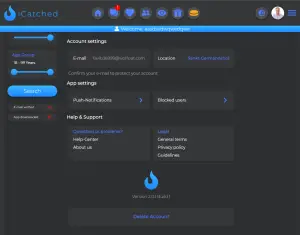
- Click on the button and select permanently delete profile
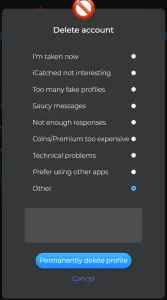
Delete iCatched Account From Android
- Click or swipe left on the navigation bar below
- Select profile settings
- Click on deactivation or delete
- Click on delete profile permanently
Delete iCatched Account From IOS
- Open the app
- Go to your profile by swiping left or clicking on the profile icon in the navigation bar.
- Select profile settings.
- Click on deactivation or delete
- Click on delete profile permanently
OR
Please fill up your query at https://icatched.de/support or mail us at [email protected] to have your account disabled or deleted permanently from their system.
How to delete credit cards from iCatched dating account?
To delete credit card details from your account, follow these steps on your corresponding platforms.
Web/ Desktop
- Login to the dashboard of your account
- Click on the coin icon on the top bar
- View your current subscribed plan
- Click on cancel subscription
- Later you can remove the payment option
Note: You cannot remove your payment option while currently subscribed.
Android
- Open Playstore application
- Click on your profile to view profile settings
- Go to the payment option
- Cancel subscription from iCatched
IOS
- Open the Appstore
- On the top right corner, click on your profile
- Click on subscription
- Then search for iCatched
- Click on cancel subscription
OR
Please fill up your query at https://icatched.de/support or mail us at [email protected] to know more about their subscription plans or have your payment option deleted automatically from our systems.
How to Stop receiving notifications?
To stop receiving notifications, please follow these steps for your use platform.
Web/Desktop
- Login to your account
- Go to the dashboard
- Then on the top right corner of your browser
- Click the lock icon
- Then click the on-site setting
- Later click on disable notification
Android
- On your Android device, search for device settings
- After searching for notifications and alerts
- Find iCatched, then click block all notification
IOS
- On your IOS device, search for settings
- Go to notification
- Find iCatched application
- Toggle “allow notification” to off
Note: You can delay, time, or display notifications quietly through your device settings, available only on mobile devices.
